Step 1: Navigate to the Attendance Section
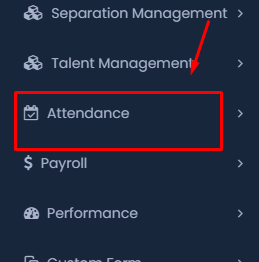
- On the left-hand side menu, locate the Attendance section under Talent Management. Click on it to expand the options.
Step 2: Access ‘My Official Visit Requests’
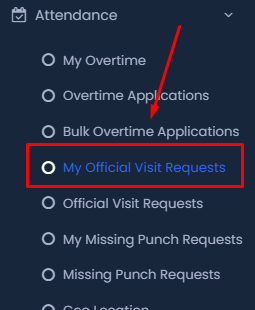
- Within the expanded Attendance menu, select My Official Visit Requests. This option allows you to manage and submit your official visit requests.
Step 3: Apply a New Request
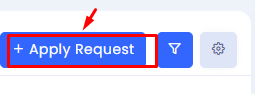
- Once you’re in the My Official Visit Requests section, click on the + Apply Request button at the top of the page. This will open a new form where you can submit your official visit request.
Step 4: Fill in the Request Form
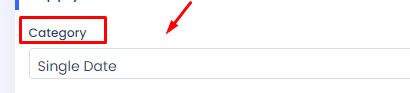
- Category: Choose the appropriate category for your visit from the dropdown menu. For a single-day visit, select “Single Date.”
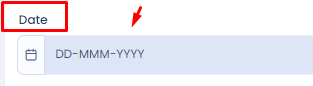
- Date: Enter the date of your official visit in the provided format (DD-MMM-YYYY).
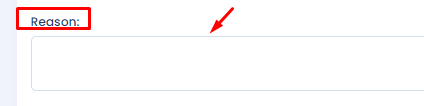
- Reason: Provide a brief reason for your visit in the Reason field.
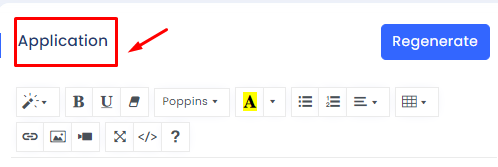
- Application: If required, you can add more detailed information or attach relevant documents in the Application section using the provided editor.
Step 5: Submit the Request
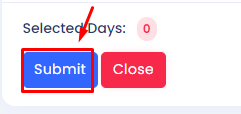
- After filling in all the necessary details, review your request, and click the Submit button at the bottom to send your request for approval.
Step 6: Filter and Check the Status of Your Request
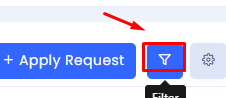
- After submitting, you can check the status of your request by using the Filter option. Click on the funnel icon next to the + Apply Request button.
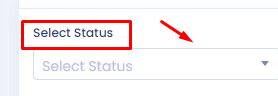
- In the filter options, select the status of your request (e.g., Pending, Approved) to view the current status.
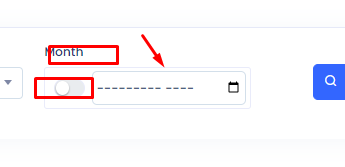
- Click on the date field and use the calendar picker to select the desired month. The format typically follows a standard date format, allowing you to choose the month and year.
Step 7: Apply the Filter

- After selecting the month, click on the Search icon (magnifying glass) next to the date picker. This will filter your official visit requests, showing only those that fall within the selected month.
By using this feature, you can easily narrow down your search to view specific official visit requests by the month, making it easier to track and manage your records.
