Searching for applicant resumes is a critical part of the recruitment process, allowing HR professionals to filter and review potential candidates efficiently. Here is a comprehensive guide, complete with visual instructions:
1. Accessing the Recruitment Section
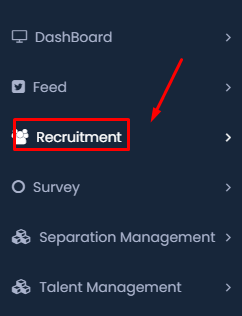
- Begin by navigating to the main menu on the left-hand side of your dashboard.
- Click on the Recruitment section
2. Navigating to Applicant Resumes
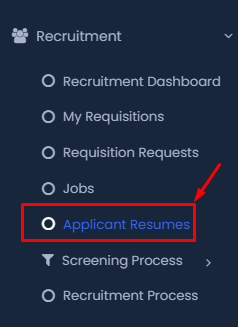
- Once inside the Recruitment section, you’ll find several options. Click on Applicant Resumes . This will take you to the resume search interface.
3. Selecting the Job Position

- To narrow down the resumes to specific job openings, locate the Jobs dropdown menu.
- Click on the dropdown and select the relevant job position for which you are searching resumes.
4. Filtering by Job Skills
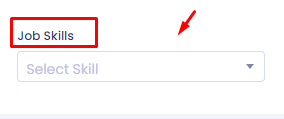
- After selecting the job, you may want to filter candidates further based on specific skills. To do this, go to the Job Skills dropdown.
- Choose the required skill set from the dropdown menu to refine your search results.
5. Filtering by Qualifications
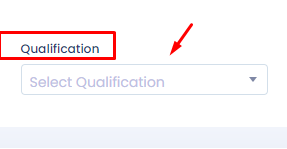
- Another important filter is the candidate’s qualification. Locate the Qualification dropdown menu .
- Select the desired qualification level to further narrow down your search.
6. Executing the Search
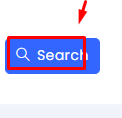
- After setting all the filters, proceed by clicking on the Search button.
- The system will then display the resumes that match the criteria you’ve selected, allowing you to review and take further action.
Conclusion
By following these steps, you can efficiently search and manage applicant resumes, ensuring that you identify the best candidates for your job openings.
