If you need assistance and would like to request a call from customer support, follow these simple steps:
Access Help & Support:
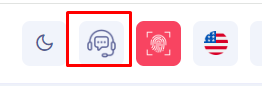
- Look for the “Help & Support” icon on the top navigation bar of your dashboard. It typically looks like a headset with a chat bubble. Click on this icon to proceed.
Initiate a Call Request:

- Once you click on the “Help & Support” icon, a drop-down menu will appear. Select the “Request a Call” option from this menu.
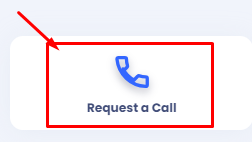
- After selecting “Request a Call,” you will be directed to a new screen where you can fill out the request form.
Fill Out the Call Request Form:
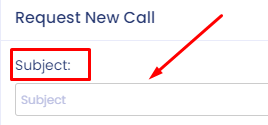
- In the “Subject” field, enter a brief description of the issue or the topic you want to discuss during the call.
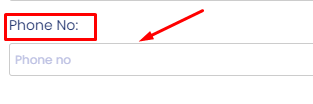
- In the “Phone No” field, provide the phone number where the support team can reach you. Ensure that the number is correct to avoid any communication issues.
Submit Your Request:
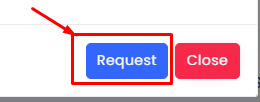
- After filling out the form, double-check your entries to make sure everything is accurate. Once confirmed, click on the “Request” button to submit your call request.
- After submission, you should receive a confirmation that your request has been received, and you can expect a call from the support team shortly.
By following these steps, you can easily request a call from customer support and receive the assistance you need. If you encounter any issues during this process, feel free to reach out through other available support channels.
