Step 1: Access the Attendance Module
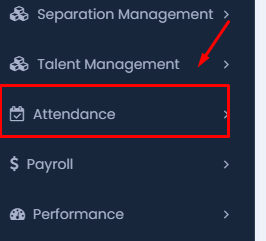
- Navigate to the Main Menu: On the left sidebar, locate and click on the “Attendance” option under the “Talent Management” section.
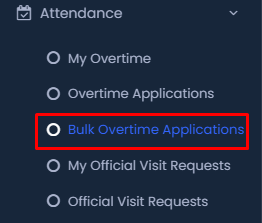
- Select Bulk Overtime Applications: Once inside the Attendance section, choose “Bulk Overtime Applications” from the list.
Step 2: Fill in the Application Form
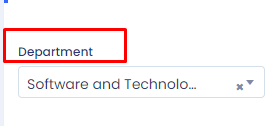
- Select the Department: Choose the relevant department from the dropdown menu.
- Set the Date Range
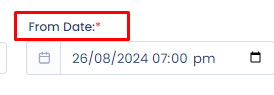
- From Date: Select the start date and time for the overtime period.
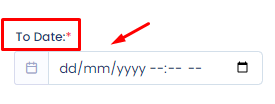
- To Date: Select the end date and time for the overtime period.
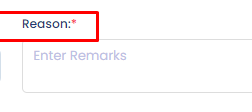
- Enter the Reason for Overtime: Provide a brief and clear reason for the overtime request in the “Reason” field.
Step 3: Save and Submit the Application
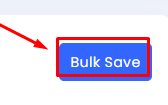
- Bulk Save: After filling out all required fields, click on the “Bulk Save” button to save your application.
By following these steps, you can successfully apply for bulk overtime through the HR management system. Ensure all fields are filled accurately before submitting to avoid any delays in processing your application.
