Step 1: Navigating to the Attendance Section
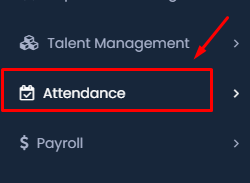
- Locate the Attendance Module: On the left-hand sidebar, find the Talent Management section. Under it, click on Attendance.
- Expand the Attendance Options: Clicking on Attendance will expand a list of options.
Step 2: Accessing Attendance Overview
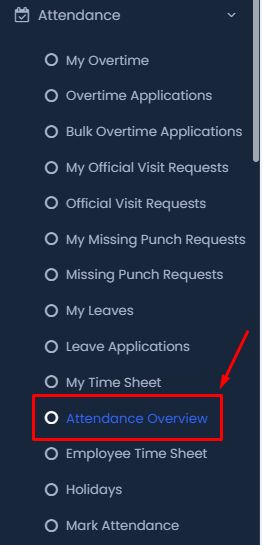
- Select Attendance Overview: From the expanded list, click on Attendance Overview. This will take you to the main Attendance Overview page.
Step 3: Using the Attendance Overview Page
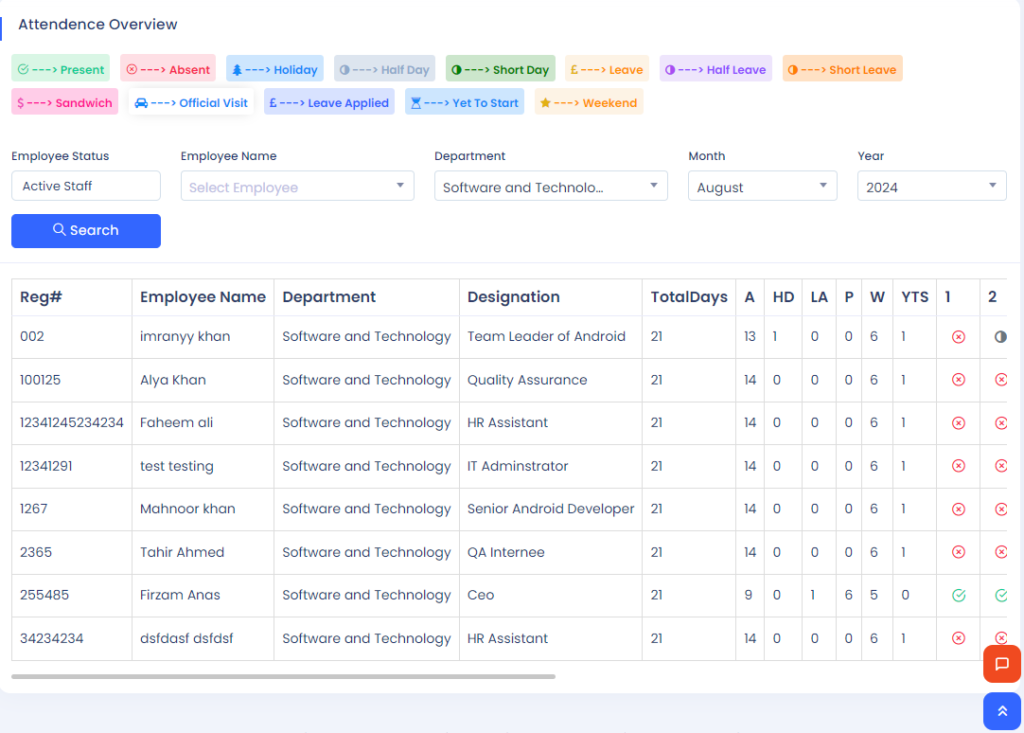
- Understanding the Legend: At the top of the Attendance Overview page, you’ll find a legend that explains the meaning of different symbols and colors. These represent various attendance statuses like Present, Absent, Holiday, Half Day, Short Day, Leave, etc.
- Filter the Data:
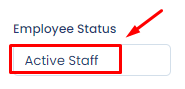
- Employee Status: Select the status of the employees you want to filter (e.g., Active Staff).

- Employee Name: You can filter by a specific employee by selecting their name from the dropdown.
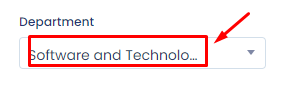
- Department: Choose the relevant department to narrow down the attendance data.
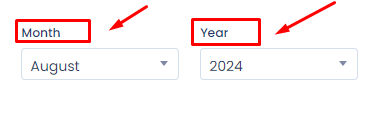
- Month and Year: Specify the month and year for which you want to view the attendance data.
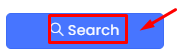
- Once you’ve set your filters, click on the Search button.
Step 4: Reviewing Attendance Data

- Attendance Table: After applying filters, the system will display an attendance table. This table includes columns like:
- Reg#: Registration number of the employee.
- Employee Name: Name of the employee.
- Department: Department the employee belongs to.
- Designation: The job title of the employee.
- Total Days: Total working days in the selected month.
- A: Number of absent days.
- HD: Half days.
- LA: Leave applied.
- P: Present days.
- W: Weekends.
- YTS: Yet to start days.
- 1 and 2: Custom columns that might indicate specific statuses or actions.
By following these steps, you can easily navigate to the Attendance Overview section of your HR management system, apply relevant filters, and review the attendance data of employees within your organization. This tool is essential for managing and tracking employee attendance efficiently.
