1. Accessing the Attendance Module
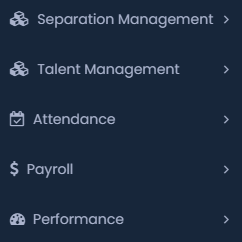
- Navigate to the sidebar menu on the left-hand side of the screen.
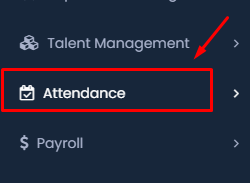
- Click on the “Attendance” option under the “Talent Management” section.
2. Navigating the Attendance Menu
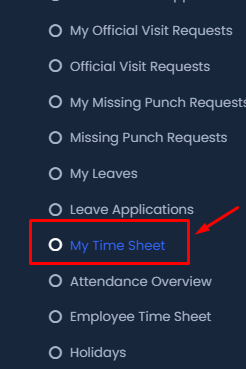
- After selecting “Attendance,” a dropdown menu will appear with various options related to attendance management.
- Click on “My Time Sheet” from the drop-down list to view your attendance records.
3. Viewing Your Time Sheet
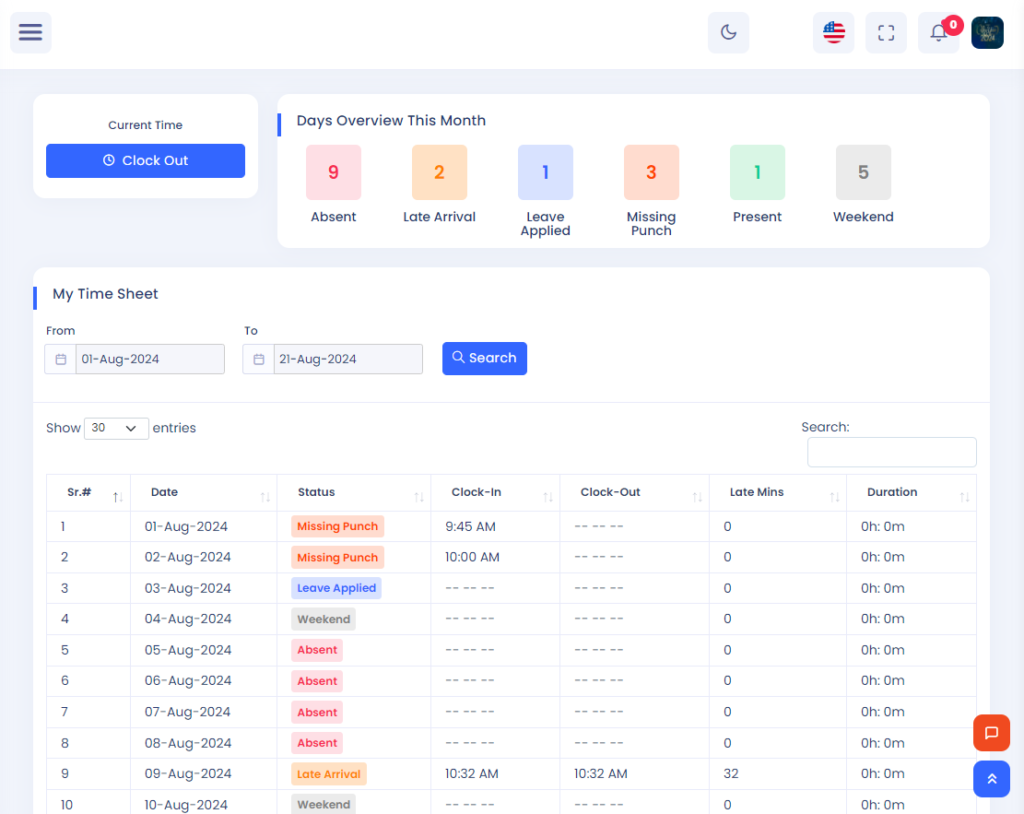
- In the “My Time Sheet” section, you will see an overview of your attendance for the selected period.
- The top section of the screen provides a summary of your attendance, including:
- Absent days
- Late Arrival instances
- Leave Applied
- Missing Punch occurrences
- Present days
- Weekend days
4. Customizing the Date Range
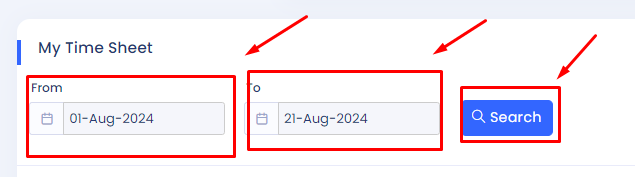
- To filter your attendance records for a specific period, use the date selectors labeled “From” and “To”.
- Click the calendar icons and select the desired start and end dates.
- After selecting the dates, click the “Search” button to refresh the timesheet based on your chosen date range.
5. Adjusting the Number of Entries Displayed
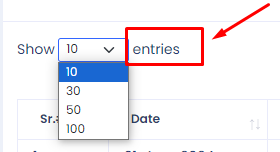
- You can control how many entries are displayed on the page by using the “Show entries” dropdown menu.
- Select the number of entries you wish to view per page (options typically include 10, 30, 50, or 100).
6. Reviewing Attendance Records
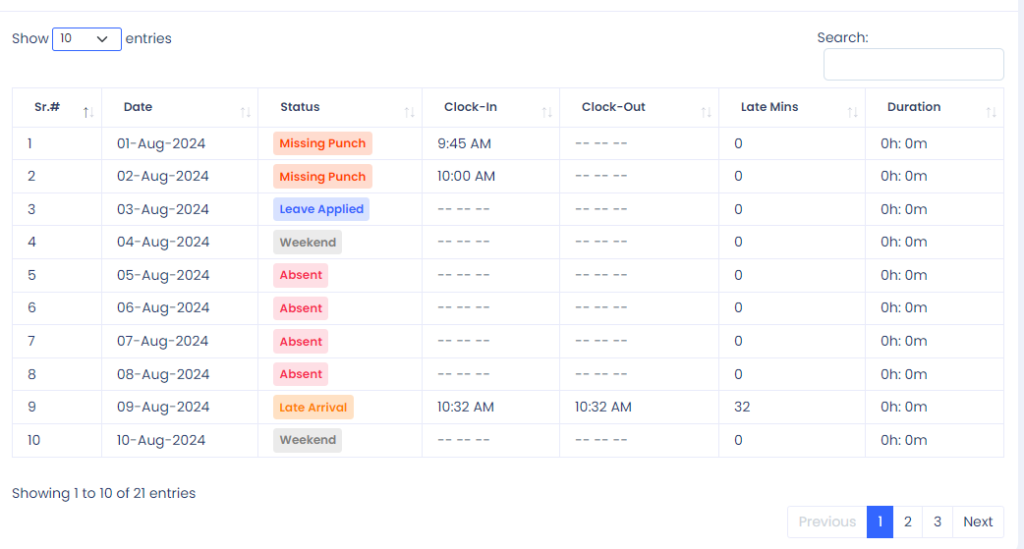
- The timesheet displays detailed information for each day within the selected period, including:
- Date
- Status (e.g., Present, Absent, Late Arrival, Leave Applied, Missing Punch, Weekend)
- Clock-In time
- Clock-Out time
- Late Minutes‘
- Duration of work for the day
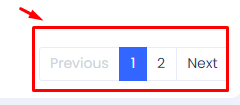
- Scroll through the list to review your attendance records. Use the Next and Previous buttons at the bottom to navigate through multiple pages if necessary.
By following these steps, you can efficiently manage and review your attendance records in HRango. The system provides a clear and concise way to track your daily attendance, manage any discrepancies, and ensure accurate record-keeping for your work hours.
