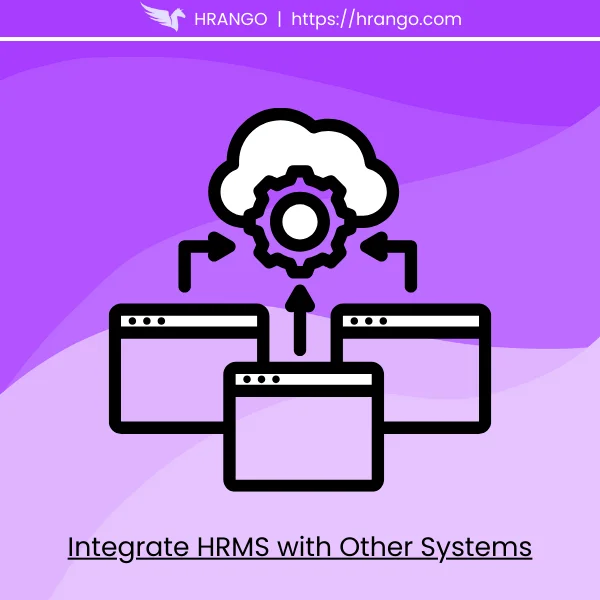Introduction
In today’s fast-paced business environment, managing human resources efficiently is more critical than ever. This is why you should learn how to integrate HRMS with Other Business Systems. A robust Human Resource Management System (HRMS) serves as the backbone of HR operations, automating tasks, managing employee data, and supporting strategic decision-making. However, the true potential of HRMS is unlocked when it’s integrated with other essential business systems. This article delves into why integrating HRMS with other business systems is crucial, the benefits it brings, and how to approach this integration effectively with a platform like hRango.
Understanding HRMS (Human Resource Management System)
An HRMS is a software solution designed to manage a wide range of HR functions, including employee data management, payroll processing, benefits administration, and performance management. It streamlines HR tasks, reduces manual errors, and enhances productivity. By centralizing HR activities, an HRMS allows HR professionals to focus on strategic initiatives rather than getting bogged down by administrative tasks.
Why Integration of HRMS is Crucial
Integration of HRMS with other business systems is not just a trend; it’s a necessity for businesses aiming to stay competitive. Integration enhances operational efficiency by ensuring that data flows seamlessly between systems. For instance, when HRMS is integrated with payroll and time-tracking systems, the need for manual data entry is eliminated, significantly reducing errors and saving time. Additionally, integration improves data accuracy and consistency across the organization, ensuring that all departments work with the same information, which is vital for informed decision-making.
Common Business Systems for Integration of HRMS
1. ERP (Enterprise Resource Planning) Systems
ERP systems are comprehensive platforms that manage various business processes, such as finance, supply chain, and inventory management. Integration of hRango with ERP systems creates a unified platform where HR data is linked with other business functions. This connection enables a holistic view of the organization, fostering better collaboration and decision-making.
2. Payroll Systems
Payroll management is a critical HR function that can be cumbersome if managed separately. By integration of hRango with payroll systems, businesses can automate the entire payroll process—from calculating salaries to managing deductions—ensuring employees are paid accurately and on time. This integration also helps maintain compliance with tax regulations and reduces the administrative burden on HR teams.
3. Time and Attendance Systems
Tracking employee hours and attendance is vital for payroll processing, compliance, and performance evaluation. When integration of HRMS is completed, time and attendance data are automatically synced, eliminating the need for manual data entry. This integration not only saves time but also improves the accuracy of payroll processing and helps in monitoring workforce productivity.
4. CRM (Customer Relationship Management) Systems
While CRM systems primarily manage customer interactions and sales data, integrating them with HRMS can significantly enhance customer service. For example, by linking employee performance data with customer feedback, businesses can identify top performers and allocate resources more effectively. Additionally, CRM and integration of HRMS can help in managing employee workload and ensuring that customer-facing teams are adequately staffed.
5. Finance and Accounting Systems
Integration of HRMS with finance and accounting systems provides a direct link between HR activities and financial data. This integration ensures that any changes in employee status, such as promotions or terminations, are immediately reflected in financial records. Moreover, it helps in budgeting and forecasting by providing accurate payroll and benefits data, leading to more informed financial planning.
Key Benefits of HRMS Integration
The integration of hRango with other business systems offers numerous benefits:
- Centralized Data Management: A single source of truth for all employee-related data, accessible by different departments.
- Real-Time Access to Information: Instant updates and access to data across systems, enabling quicker decision-making.
- Enhanced Decision-Making Capabilities: Comprehensive data analytics and reporting tools that provide deeper insights into business operations.
- Improved Employee Experience: Streamlined processes reduce administrative burdens on employees, enhancing their overall experience.
Challenges in Integrating HRMS with Other Systems
Despite its benefits, hRango integration comes with its own set of challenges:
- Data Migration Issues: Transferring data from legacy systems to a new integrated platform can be complex and prone to errors.
- Compatibility Between Different Software Systems: Not all software systems are designed to work together seamlessly, leading to integration issues.
- Security and Data Privacy Concerns: Integrating multiple systems increases the risk of data breaches, making robust security measures essential.
- Change Management and User Adoption: Getting employees to adapt to new systems and processes can be challenging, requiring effective change management strategies.
Best Practices for Successful Integration
To overcome these challenges, it’s crucial to follow best practices for HRMS integration:
- Conduct a Thorough Needs Assessment: Understand your business requirements and identify the systems that need to be integrated with HRMS
- Choose the Right Integration Tools and Partners: Select integration tools that are compatible with your existing systems and work with experienced partners.
- Ensure Data Consistency and Integrity: Implement data validation processes to maintain accuracy and consistency across integrated systems.
- Provide Training and Support for Users: Offer comprehensive training and support to ensure a smooth transition and high user adoption rates.
Step-by-Step Guide to Integrating HRMS
Planning and Strategy Development
Begin by setting clear goals for your HRMS integration. What do you aim to achieve? Identify the key systems that need integration and develop a strategy that aligns with your business objectives.
Choosing the Right Integration Approach
Decide whether you’ll use API-based integration, which allows direct communication between systems, or middleware solutions that act as an intermediary. Both approaches have their pros and cons, so choose based on your specific needs.
Implementation and Testing
During the implementation phase, ensure that all systems are properly connected, and data flows smoothly between them. Conduct thorough testing to identify and resolve any issues before going live.
Monitoring and Maintenance
Integration of HRMS is not a one-time task. Continuous monitoring and maintenance are essential to ensure that the systems remain synchronized and function correctly. Regular updates and improvements should be part of your ongoing strategy.
Popular HRMS Integration Tools
Several tools and platforms can facilitate HRMS integration:
- Zapier: Known for its user-friendly interface, Zapier supports integration between various applications without requiring extensive technical knowledge.
- Workato: A powerful tool that offers advanced automation and integration capabilities for HRMS and other business systems.
- MuleSoft: Ideal for complex integrations, MuleSoft provides a comprehensive platform for connecting HRMS with multiple systems across an organization.
Case Studies of Successful HRMS Integrations
Let’s look at some real-world examples:
- Company A: By integrating HRMS with their ERP system, Company A achieved a 20% reduction in payroll errors and saved over 100 hours per month in administrative tasks.
- Company B: After integrating HRMS with their CRM system, Company B improved customer satisfaction by 15% due to better resource allocation and employee performance tracking.
Future Trends in HRMS Integration
The future of HRMS integration looks promising, with trends such as:
- AI and Machine Learning: These technologies will enable more intelligent data analysis and automation, making HRMS integration even more powerful.
- The Rise of Cloud-Based Integrations: As more businesses move to cloud-based systems, cloud-to-cloud integrations will become increasingly common.
- Predictive Analytics: This will allow businesses to predict trends and make proactive decisions based on integrated data from HRMS and other systems.
The Role of HR Professionals in Integration
HR professionals play a crucial role in driving successful integration efforts. They must collaborate closely with IT and other departments to ensure that the integration aligns with organizational goals and meets the needs of all stakeholders.
Cost Considerations
Integrating HRMS with other business systems requires investment. It’s important to budget for the integration, considering both initial setup costs and ongoing maintenance expenses. However, the long-term benefits, such as improved efficiency and data accuracy, often outweigh the costs.
Conclusion
Integrating HRMS with other business systems is not just about connecting software; it’s about creating a cohesive, efficient, and data-driven business environment. By overcoming the challenges and following best practices, businesses can unlock the full potential of their HRMS and drive significant improvements in operational efficiency, decision-making, and employee satisfaction.
FAQs
What are the first steps to start integrating HRMS with other systems?
Begin with a thorough needs assessment, identify the key systems for integration, and develop a clear strategy that aligns with your business goals.
How does HRMS integration impact data security?
While integration can increase the complexity of data management, implementing robust security measures, such as encryption and access controls, can mitigate risks.
Can small businesses benefit from HRMS integration?
Absolutely! Small businesses can streamline operations, reduce manual errors, and make more informed decisions through HRMS integration.
What are the common pitfalls to avoid during HRMS integration?
Common pitfalls include inadequate planning, poor data management, and lack of user training. Addressing these areas early can ensure a smoother integration process.
How long does it typically take to integrate HRMS with other systems?
The timeline varies depending on the complexity of the systems involved, but most integrations take anywhere from a few weeks to several months. Proper planning and testing can help expedite the process.